- Got to https://aws.amazon.com/ and click
Create an AWS Account - Use
+trick with the email address (works 100% on Gmail) to use the same email address for multiple AWS accounts, e.g.udovyk+AWSAccount+CantrillCourse+General@gmail.com - (Optional) Go to the the
Accountsettings, and fillAlternate contacts. - In the
Accountsettings, enable IAM user and role access to Billing information.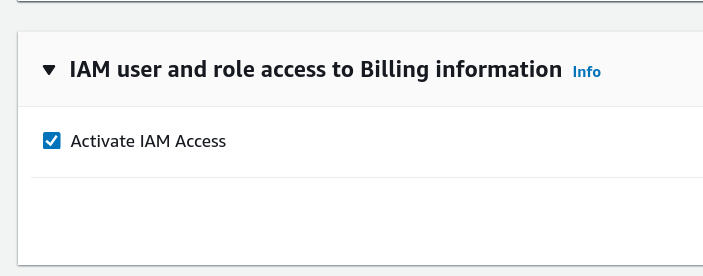
- Go to the IAM dashboard, and click
Add MFAbutton to attach MFA device for root user. - Create a budget in AWS Budgets. There are templates available, e.g. zero-spend budgets. Use email of the root user you registered account with.
- Go to Billing > Billing preferences, and activate
PDF invoices delivery by email.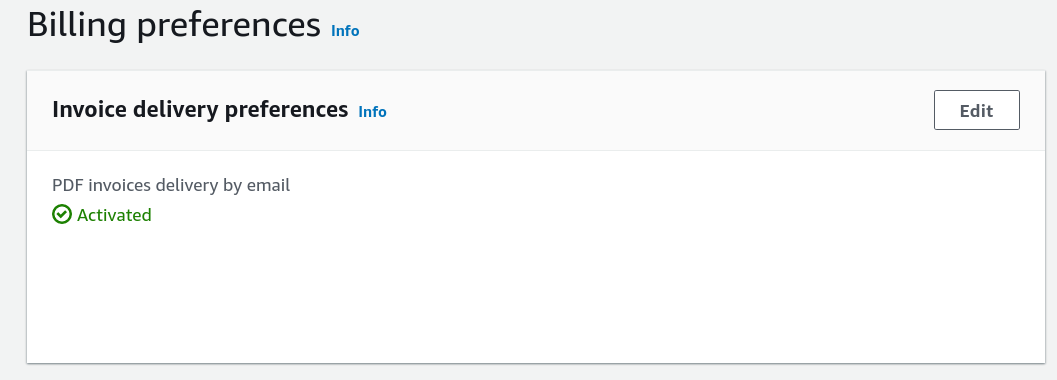
- Create new IAM user