Regions (europe-west1) > Zones (europe-west1-a). https://cloud.google.com/about/locations
List of available services https://cloud.google.com/products
Resources can be global, regional, and zonal. Global can be accessed from any region, regional - from the same region, zonal - from the same zone.
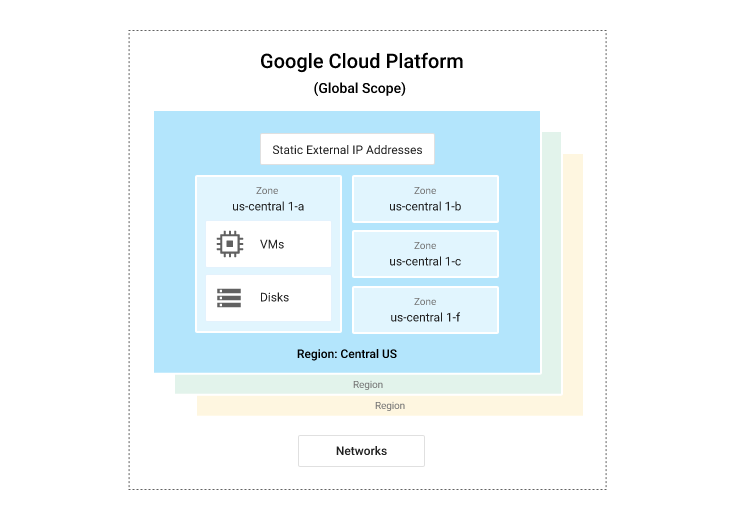
Projects
Any Google Cloud resources that you allocate and use must belong to a project. A project is made up of the settings, permissions, and other metadata that describe your applications. Resources within a single project can work together easily, for example by communicating through an internal network, subject to the regions-and-zones rules. A project can’t access another project’s resources unless you use Shared VPC or VPC Network Peering.
Each Google Cloud project has the following:
- A project name, which you provide.
- A project ID, which you can provide or Google Cloud can provide for you. Each project ID is unique across Google Cloud. After you have created a project, you can delete the project but its ID can never be used again.
- A project number, which Google Cloud provides.
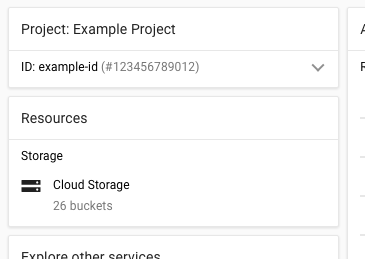 In this example:
In this example:
- Example Project is the project name.
- example-id is the project ID.
- 123456789012 is the project number.
Each project is associated with one billing account. Multiple projects can use the same billing account.
A project serves as a namespace. This means every resource within each project must have a unique name, but you can usually reuse resource names if they are in separate projects. But some resource names must be globally unique.
https://cloud.google.com/resource-manager/docs/creating-managing-projects